How to Make Your Resume ATS-Friendly Without Sacrificing Style
Getting your resume noticed in a competitive job market often requires more than just highlighting your qualifications, it demands the right format to pass through Applicant Tracking Systems (ATS). These systems, used by many employers, scan resumes for specific keywords and formatting to identify suitable candidates. Designing a resume that’s ATS-friendly doesn’t mean you have to sacrifice style or personalization.
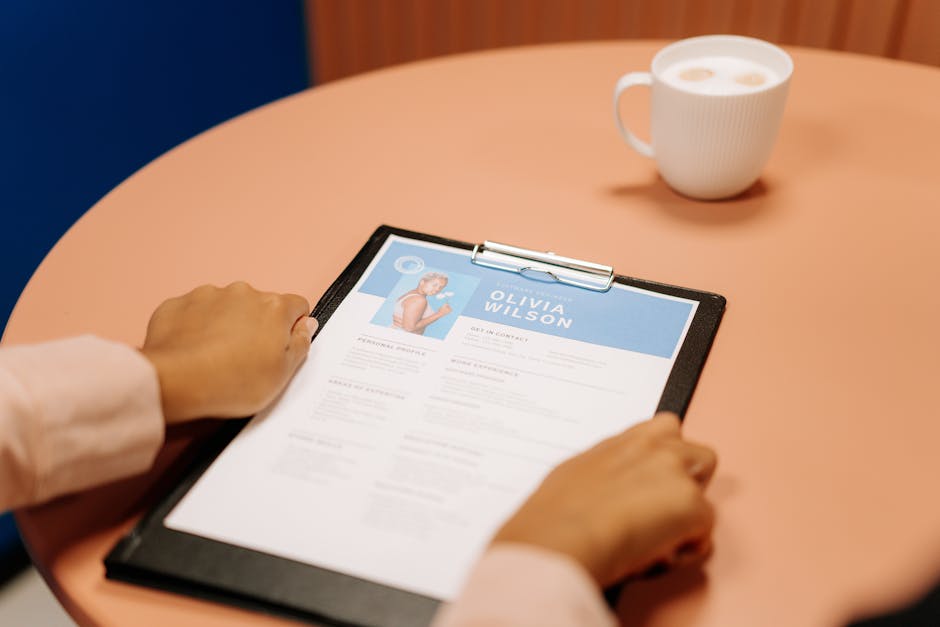
Striking the perfect balance between ATS optimization and aesthetic appeal can be challenging, but it’s entirely achievable with the right approach. By understanding how ATS works and implementing thoughtful design choices, you can create a resume that not only makes it past the automated filters but also leaves a positive impression on human recruiters.
Understanding How ATS Works
Applicant Tracking Systems are software programs designed to streamline the hiring process by filtering out resumes that don’t meet specific criteria. According to SHRM.org, nearly 99% of Fortune 500 companies use ATS, making it essential for job seekers to adapt their resumes accordingly. These systems scan for relevant keywords tied to job descriptions, as well as formatting consistency, to determine a candidate’s suitability.
Resumes with overly complex designs or unconventional formatting can confuse ATS algorithms, leading to rejection, even if your skills and experience match the job requirements. Therefore, understanding what these systems prioritize is the first step in tailoring your resume effectively.
Choosing an ATS-Compatible Format
The structure of your resume plays a significant role in how it is interpreted by ATS. Opt for clean layouts with clearly defined sections such as Education, Experience, and Skills. Use standard fonts like Arial or Times New Roman and avoid decorative elements like images or graphics that might hinder parsing.
- Stick to chronological or hybrid formats rather than functional resumes, as they are easier for ATS to process.
- Avoid using headers or footers for critical information since some ATS software may not recognize text in those areas.
- Use consistent headings and bullet points for better readability.
Tools like Microsoft Word or Google Docs provide templates designed with ATS compatibility in mind. If you’re exporting your resume as a PDF, ensure it retains text layers rather than converting everything into an image format.
Incorporating Relevant Keywords
Keywords play a pivotal role in determining whether your resume makes it through an ATS filter. Tailor your resume for each job application by carefully reviewing the job description and identifying key terms. For example, if a position emphasizes “project management” and “budgeting,” ensure these phrases are naturally included in your experience and skills sections.
Avoid keyword stuffing, as this can make your resume appear unnatural when reviewed by human recruiters. Instead, focus on weaving relevant terms into descriptions of your accomplishments and responsibilities. Websites like Jobscan.co offer tools to compare your resume against job descriptions for keyword optimization.
Maintaining Style Without Overcomplicating Design
While simplicity is key for ATS compatibility, this doesn’t mean you have to sacrifice all visual appeal. You can still add subtle design elements that make your resume stand out:
- Use bold text sparingly to highlight section headings or key achievements.
- Incorporate a splash of color in borders or headings without compromising readability.
- Ensure adequate white space between sections for easy navigation by both ATS and recruiters.
The goal is to strike a balance where your resume is visually appealing yet fully functional for automated screening tools. Remember that any stylistic additions should not interfere with text parsing by ATS software.
Testing Your Resume Before Submission
An often-overlooked step is testing your resume’s compatibility before sending it out. To ensure everything is optimized for ATS, consider these strategies:
- Run your resume through free online tools like Resumeworded.com, which evaluates its structure and keyword relevance.
- Email the document to yourself or a friend to confirm that all formatting remains intact across platforms.
- If possible, reach out to hiring professionals or mentors who can provide feedback on both content and design.
A little extra effort in testing can save you from unnecessary rejections due to technical issues or formatting errors.
A well-crafted resume doesn’t have to choose between functionality and style, it can achieve both with careful planning. By understanding how ATS works, selecting appropriate formats, optimizing keywords naturally, and incorporating subtle design elements, you’ll boost your chances of getting noticed by both software systems and hiring managers. Take the time to test and refine your document until it strikes the ideal balance, your next opportunity might just depend on it!
Common ATS Mistakes to Avoid
While creating an ATS-friendly resume is crucial, many job seekers unknowingly make mistakes that can prevent their applications from passing the initial screening. Avoiding these pitfalls can significantly improve your chances of making it through the system and catching the attention of hiring managers. Below are some of the most common ATS-related errors and how to steer clear of them:
1. Overloading Your Resume with Graphics or Visuals
One of the most frequent mistakes is including excessive graphics, images, or design elements that ATS software struggles to interpret. While such visuals might look appealing to human recruiters, they often render your resume unreadable by automated systems. Avoid embedding charts, photos, logos, or decorative elements that could compromise the ATS's ability to extract information. Instead, focus on a clean design that emphasizes text-based content.
2. Using Non-Standard Section Titles
ATS systems rely heavily on predefined section titles like "Education," "Experience," and "Skills" to categorize your information. Using unconventional headings such as "My Journey" for work history or "What I Can Do" for skills can confuse the software and result in missed opportunities. Stick to traditional titles that are universally recognized by most ATS platforms.
3. Overlooking Simple Formatting Errors
Small formatting mistakes like inconsistent bullet points, uneven spacing, or irregular font sizes may seem trivial but can cause issues when processed by ATS. Ensure uniformity across all sections by maintaining consistent alignment, font type, and size throughout your resume. Tools like Grammarly’s formatting checker or built-in templates in word processors can help you spot and fix these minor errors.
4. Neglecting Customization for Each Job
A generic resume sent to multiple positions may fail to make an impression on ATS because it lacks specific keywords related to individual job descriptions. Each role has unique requirements, so tailoring your resume for every application is essential. Take time to review job postings carefully and incorporate terms that match the role’s core competencies and responsibilities.
5. Ignoring File Type Requirements
Not all ATS platforms handle file formats in the same way. While PDFs are commonly accepted, some older systems may struggle with them and prefer Word documents (.docx). Always check the employer’s preferred format before submitting your application to ensure compatibility with their system.
6. Including Tables or Columns for Layouts
Although tables and columns might help organize information visually, they can create parsing issues for ATS software. Most systems read resumes linearly from left to right and top to bottom; therefore, using tables can scramble content order and make your resume incomprehensible. Instead of tables, use plain text formatting with clear section breaks.
Leveraging Modern Tools for Resume Optimization
Technology has made it easier than ever to craft resumes optimized for both ATS systems and human readers. Beyond understanding formatting do’s and don’ts, utilizing advanced tools can take your application materials to the next level:
AI-Powered Resume Builders
Modern resume-building platforms such as Zety or Enhancv incorporate ATS optimization into their templates. These tools offer clean layouts designed specifically to meet ATS requirements while also allowing you to add subtle personal touches.
Keyword Analysis Software
Online services like Jobscan.co or SkillSyncer analyze your resume against job descriptions and suggest relevant keywords to include for better alignment with ATS filters. By identifying gaps between your current content and job-specific language, these tools help ensure your resume speaks directly to the role you're targeting.
Grammar and Readability Checkers
Even if your resume passes ATS screening, poor grammar or awkward phrasing can leave a negative impression on recruiters. Tools like Grammarly or Hemingway Editor can help refine your content for clarity and professionalism while maintaining keyword relevance.
The Human Factor: Preparing for Recruiter Review
An often-overlooked aspect of ATS optimization is remembering that a human will ultimately evaluate your resume after it passes through the system. This step highlights the importance of maintaining balance between technical compliance and engaging storytelling:
Tone Matters: Even within an ATS-friendly structure, use active verbs (e.g., “spearheaded,” “optimized,” “achieved”) that convey confidence and initiative.
Avoid Redundancy: Repeating keywords excessively might work for automation but could frustrate human reviewers. Focus on variety while staying relevant.
Create a Personal Brand: Craft a concise summary section at the top of your resume that highlights your unique value proposition, this is often where recruiters form their first impression.
Your ultimate goal is twofold: bypassing automated filters while presenting yourself as a polished candidate to decision-makers. By avoiding common pitfalls, leveraging modern optimization tools, and preparing thoughtfully for human review, you’ll position yourself as a standout applicant in any competitive job market.